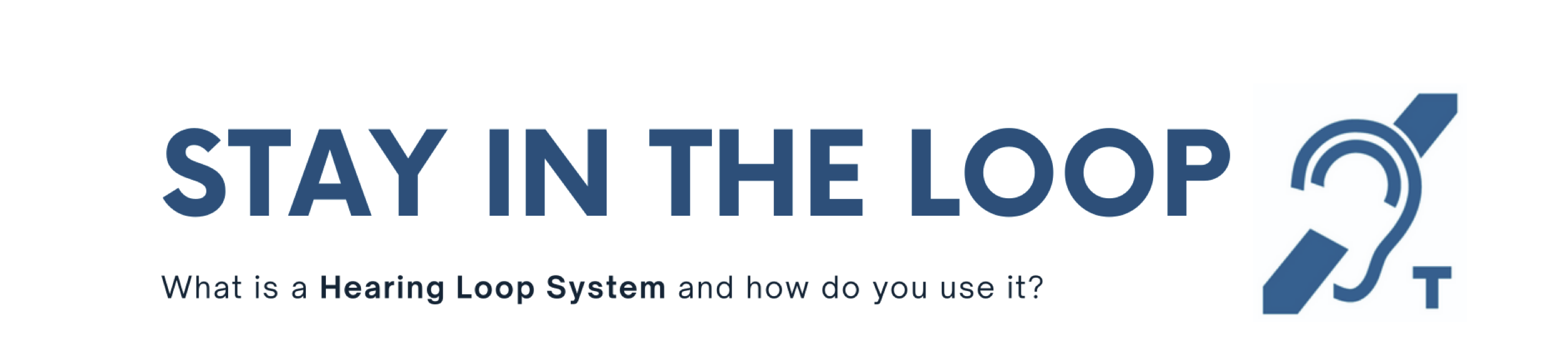
Riverside is pleased to have partnered with the Wendell Johnson Speech & Hearing Clinic at U of Iowa to increase awareness of our downtown theatre’s hearing assist system. Congratulations and appreciation goes to students Neila Bell, Maryann Quigley, and Trudy Jacobs for creating this video and other materials to better inform patrons and staff about the ways in which this technology will help everyone “Stay in the Loop.”
Frequently Asked Questions
How does a loop system work?
If you see the above symbol, then a loop system is available. A loop system puts out a magnetic wireless signal that can be accessed by a hearing aid or cochlear implant, or another listening device such as headphones, if it has telecoil ability. This allows the desired signal to be sent directly through the device which is a great tool for limiting background noise in the listening environment.
How do I use the hearing loop system?
1. Ensure you are standing or seated within the designated loop system area as denoted by the official telecoil symbol.
2. Activate the telecoil program on your hearing device. This will allow you to hear more of what you want to hear with less background noise. Some hearing aids will automatically switch to the telecoil program.
3. If you do not have a device capable of telecoil connection, please request a headset and receiver from the theater staff which will also transmit the signal directly to you.
4. Don’t forget to change back to your general program on your hearing aids during
intermission and after the show!
I don’t wear hearing aids, can I still use the loop system?
Yes! The theater can provide headphone units that utilize the loop system. To use this, you will wear the provided headphones. These headphones have a receiver to transmit the signal to you directly.
How do I know if my hearing aids will automatically switch to the telecoil program?
– Ask your audiologist! They can walk you through how to utilize your telecoil program as this will be slightly different for each hearing aid.
– If you have an App on your smartphone that is connected to your hearing aids, you will be able to navigate in and out of the telecoil program
– You may be able to manually switch to the telecoil program by using the button on the back of your hearing aid.
Can I use this system with my Cochlear Implant?
Some Cochlear Implant manufacturers have telecoil capabilities. If you are unsure, ask your audiologist! If your processor is telecoil compatible, follow the same steps as a hearing aid and change your program to telecoil either on the processor itself or by the app.
What do I do if I cannot hear through the loop system?
Verify that you have a telecoil compatible device as newer hearing aids may not be
compatible. Ask your Audiologist! If you do not have a compatible device, the theater can provide headphones with compatible receivers that can be used with the loop system.
– If you are a hearing aid user, make sure that your device is turned on and in the telecoil setting, and that you are in the designated loop system space. If you are utilizing the headphones, ensure that the devices are on and you are within the designated loop system space.
Why use the hearing loop?
– Easy to use: You simply need to switch your device into the telecoil program/mode to receive the sound.
– Discreet: For those with hearing aids/cochlear implants with a telecoil program, there is no additional equipment needed to access the loop signal.
– Improved sound quality: reduce background noise and reverberation to improve the clarity of speech and music.
Hearing aids and cochlear implants are designed to help their wearers hear in conversation. However, when the speaker of interest is far away or in a reverberant and noisy environment, or when listening to music, those with hearing loss may notice that the sound is unclear or that more effort is required for them to listen and understand. Using a hearing loop allows the sound to be delivered to an individual’s ear in a way that suits their particular hearing loss!